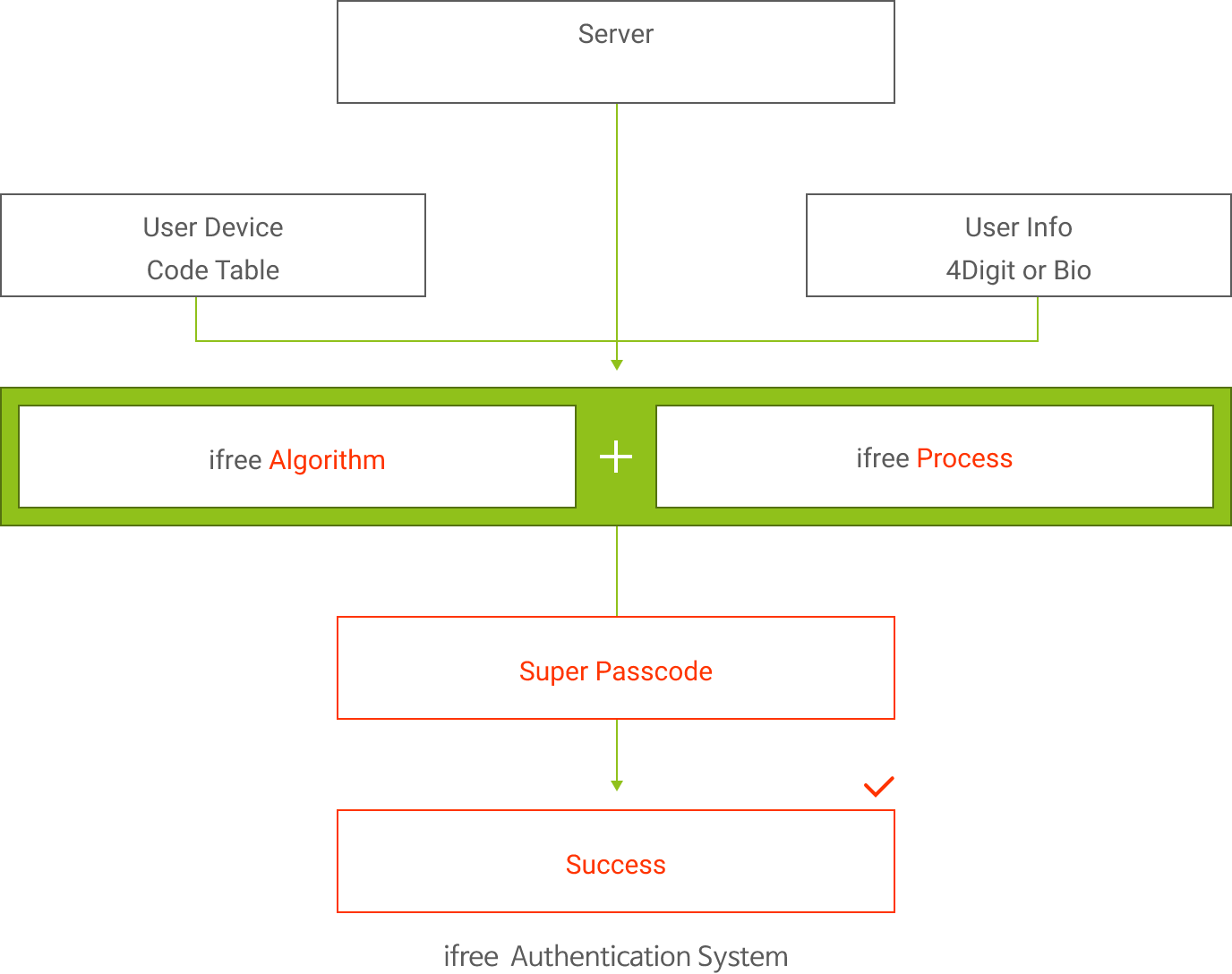This document identifies the login and related features of ifree, and guides you through pre-development preparations.
Development environment
ifree Login API is a service that enables other service applications (apps) to use ifree's user authentication function.
ifree issues user ID for each app and Super-passcode for users, thus helping users with ifree Login API to use service app authentication safely and conveniently.
Login
ifree login is provided in iOS, Android, JavaScript SDK and REST API.
A brief description of the process of logging in to the ifree is shown below.
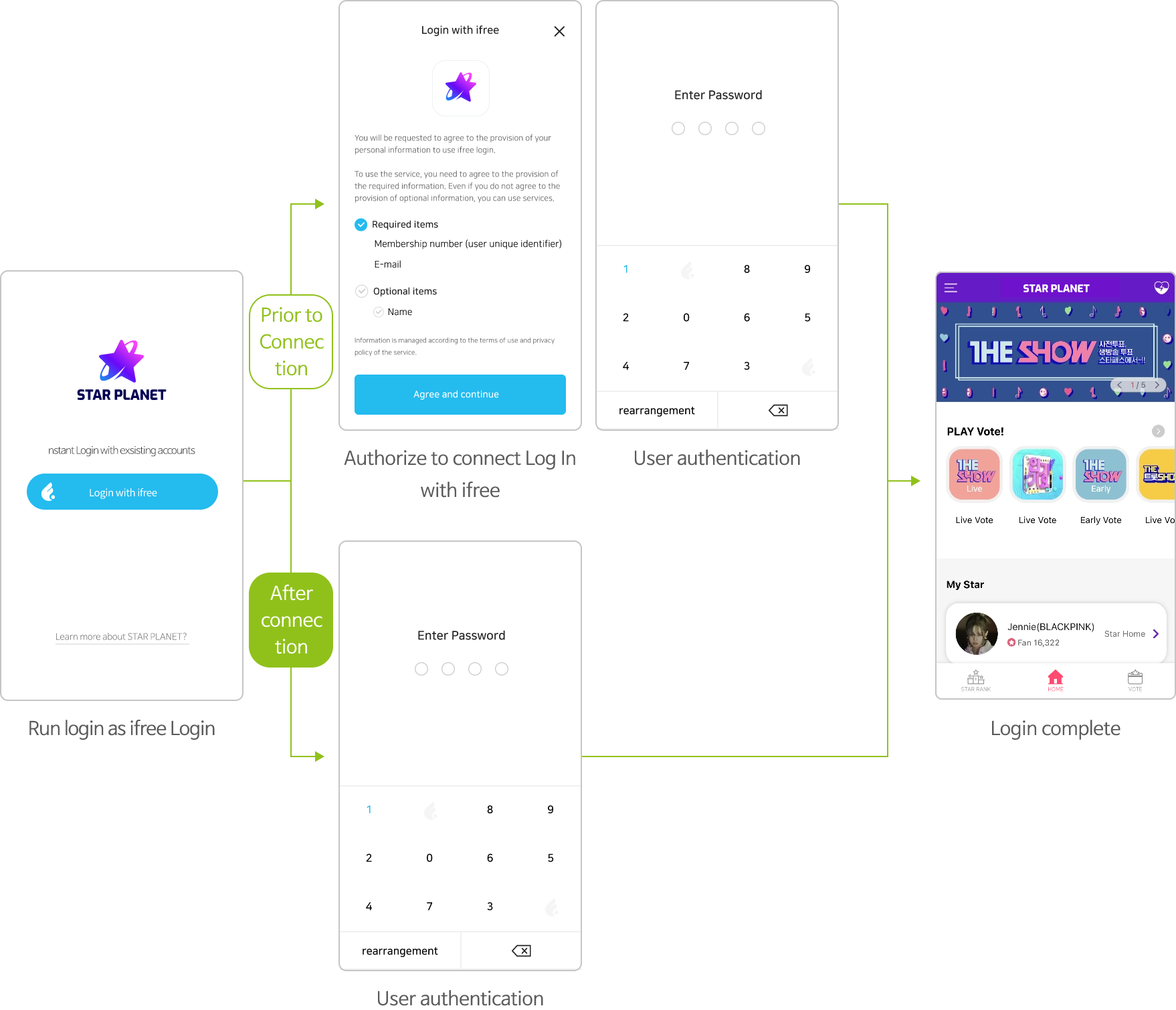
-
The user clicks the Log In As ifree button in the service app (or web browser).
- Web browser: The QR screen provided by ifree appears and the user takes a QR with the ifree app.
- In App Browser: ifree app will be launched automatically.
- If the service is judged to be a service that is not connected to ifree Login when requesting a login, ifree Login will take priority.
- Obtain consent from the user to utilize user information and functionality through the ifree login connection consent screen.
-
Require user authentication if the user agrees to the required items.
- Enter 4-digits password
- Once the ifree login connection is completed, an authentication success token is issued to the service app, and the service server requests an access token and receives user information to complete the login processing.
-
After the user has completed the ifree login connection with the service, the user will be required to authenticate the login request when clicking the [ifree Login] button.After the user has completed the ifree login connection with the service, the user will be required to authenticate the login request when clicking the [ifree Login] button.
- Enter a 4-digit password or Biometric authentication
ifree Authentication Process
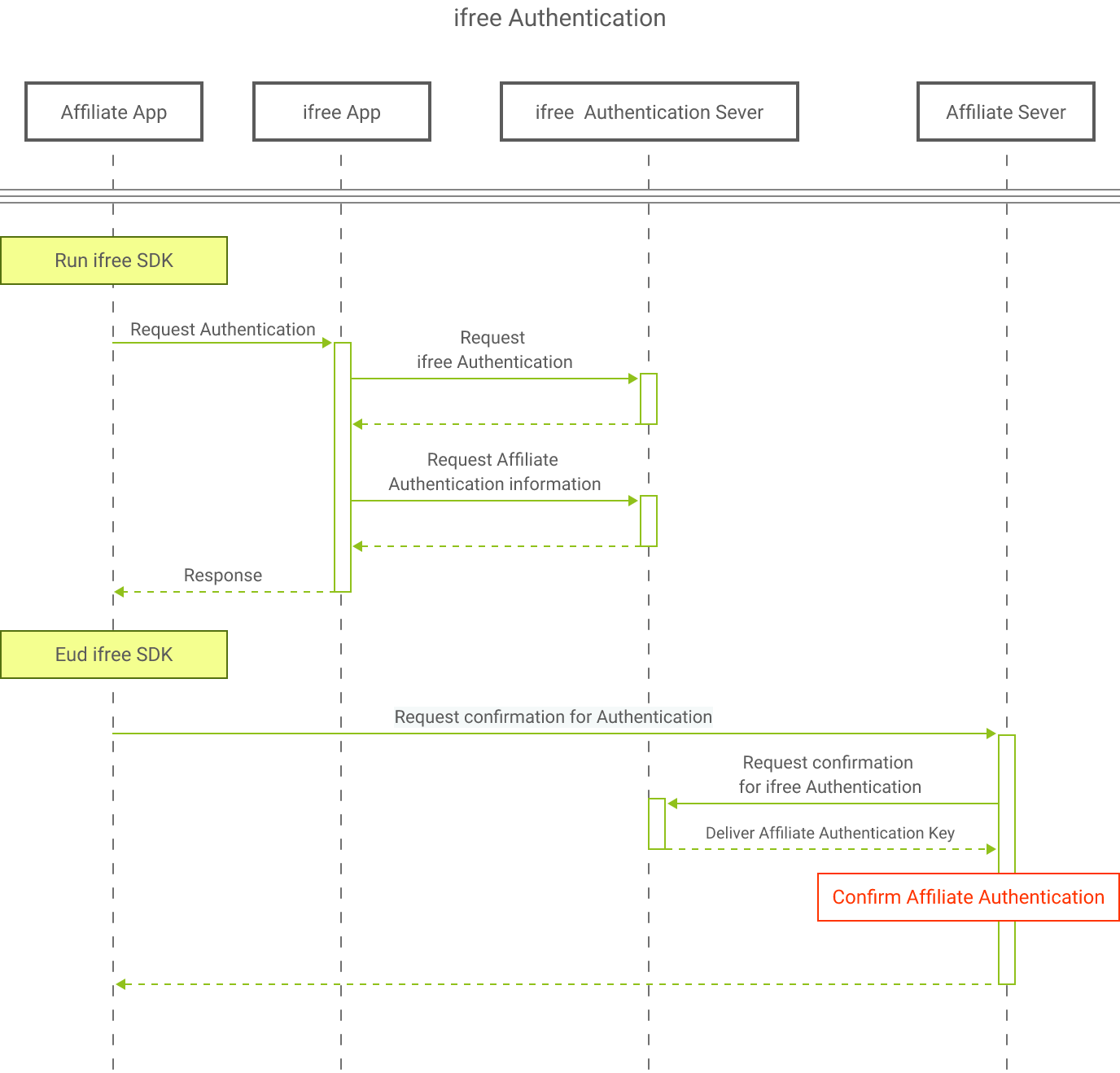
ifree Authentication System
The 4-digit password that users remember is altered into different and complex passwords for every different purposed through ifree algorithm.
By doing so, users and service apps will be provided with an online environment that is safe from various keyboard hacking, and from phishing and pharming.