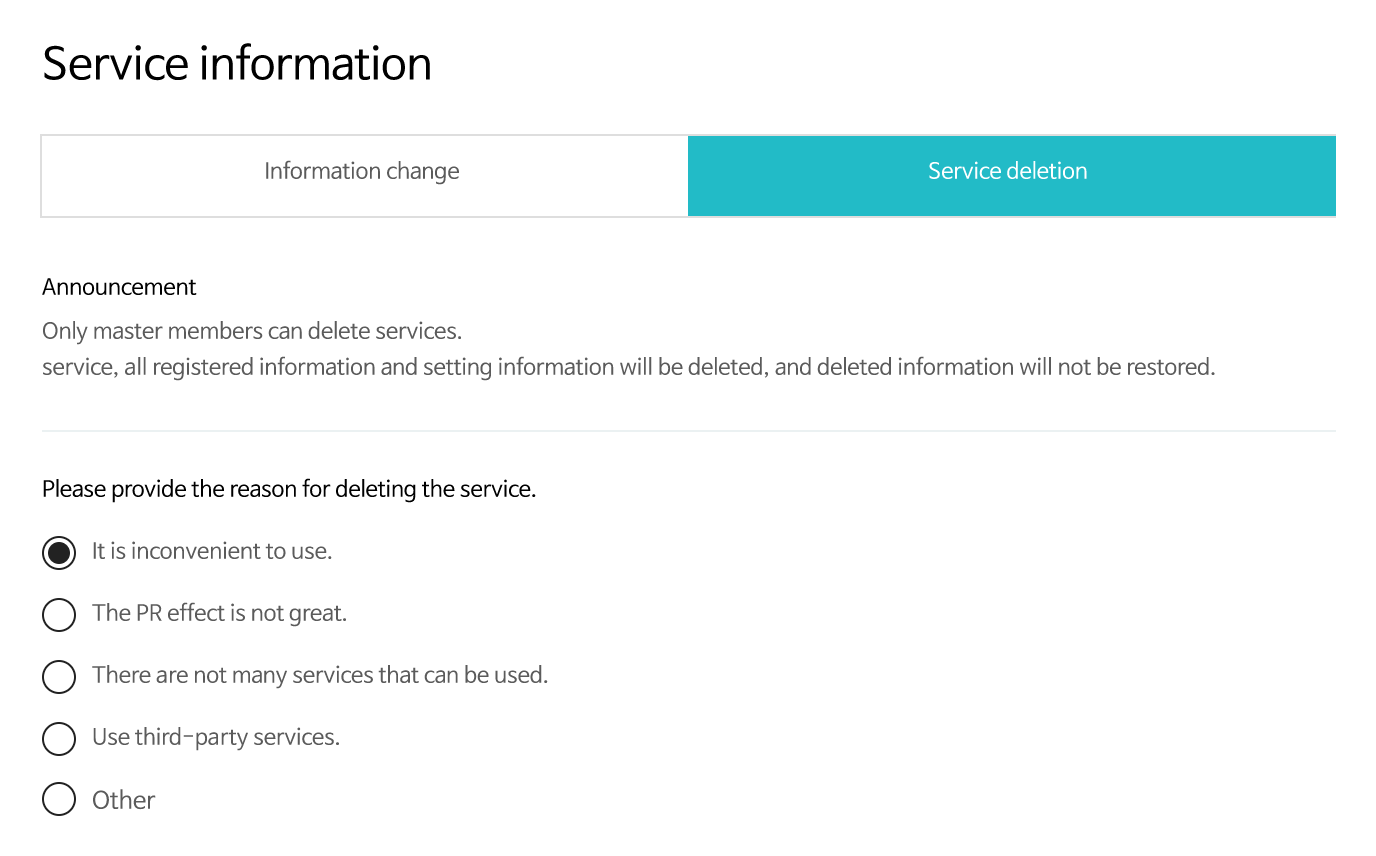Delete Service
If you are not using a registered service anymore, you can delete it.
If you delete a service, you cannot log in with the ifree ID, and deleted information cannot be restored.
You can delete registered service as follows:
The service information screen of the management screen for the service you want to delete - If you read the instructions, select the reason for deletion, and select the [Delete] button in the service deletion screen, your request will be completed.
- The [Delete] button will be exposed only to the master member.
- The service that is currently provided can be deleted after service suspension request is processed on the developer forum bulletin board.