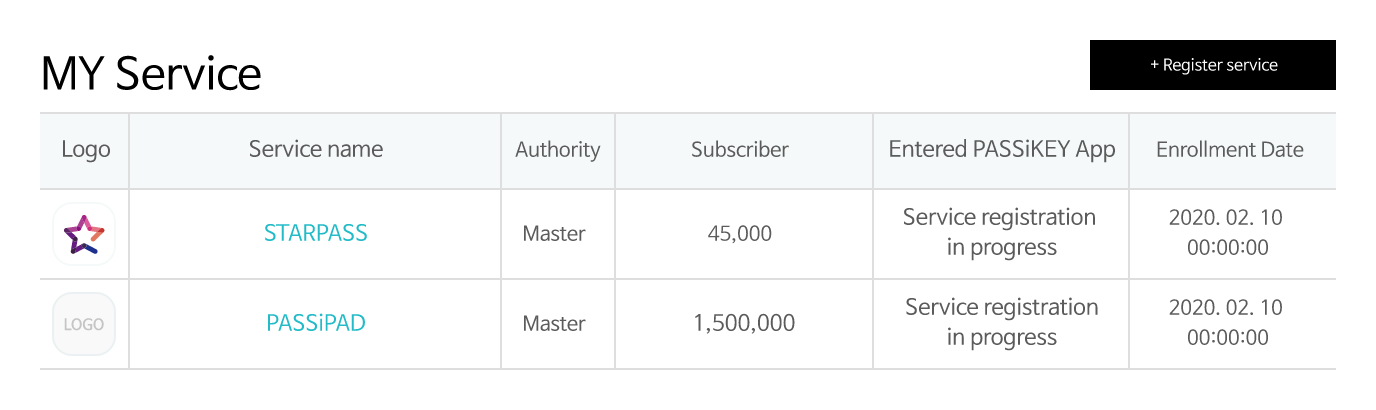Register service
As ifree API is operated based on the services registered in the ifree developer center, to use ifree API you must first register the service in MY service menu, and have the Client ID and Secret Key issued.
If the service is registered, the Client ID and the Secret Key for each platform will be issued.
Register service
You can register services in the ifree developer center as follows:
- Select [Register service] in MY service menu.
- Enter the information on the service you want to register in the input box.
- Press the [Save] button to register the service.
- Once the service is successfully registered, you can check it in MY service list.
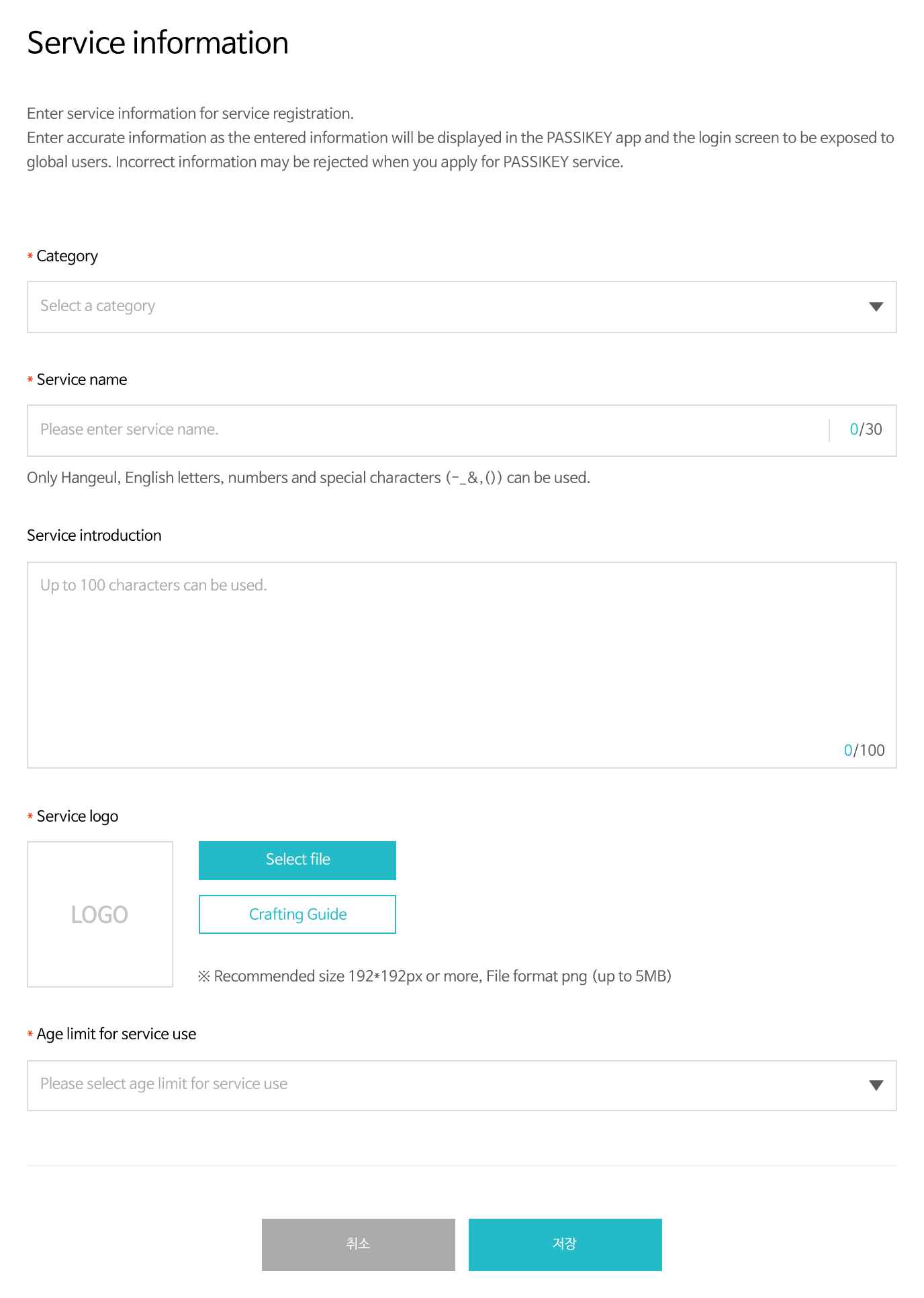
Age limit for service use : If you select the minimum age for service use, only those members who fit the age that the ifree member specified during membership signup can sign up.
An example of input item exposure
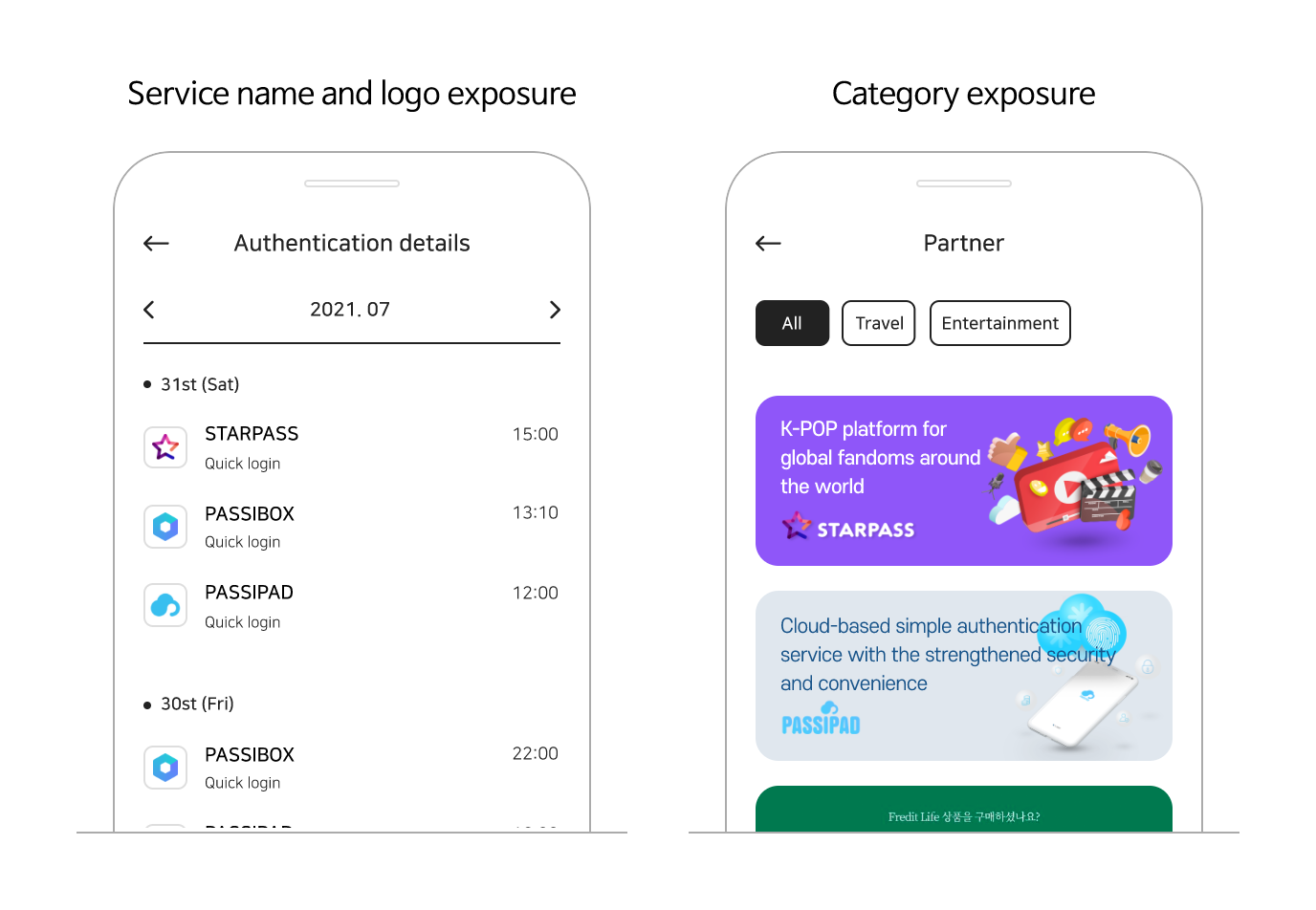
If the service is registered, you can check the summary information on the service in the [MY service list] screen.