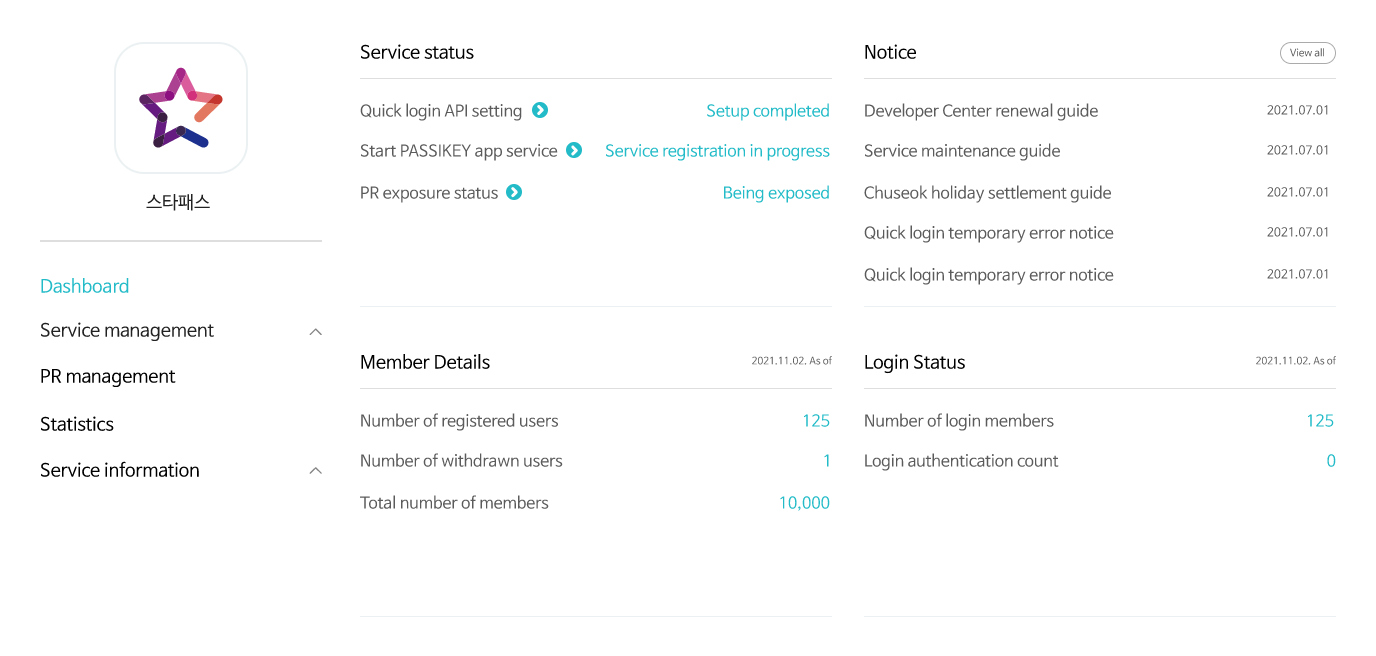Service management
On the service management screen, you can set the login API for login integration with ifree, apply for entry that provides promotional opportunities on various screens of the ifree app, manage publicity information exposed to global members, and change/delete service information.
For key details, please check the detailed screen for each menu.
Go to the service management screen
Once you select a service name in the [Service List] screen, you will go to the service management screen.
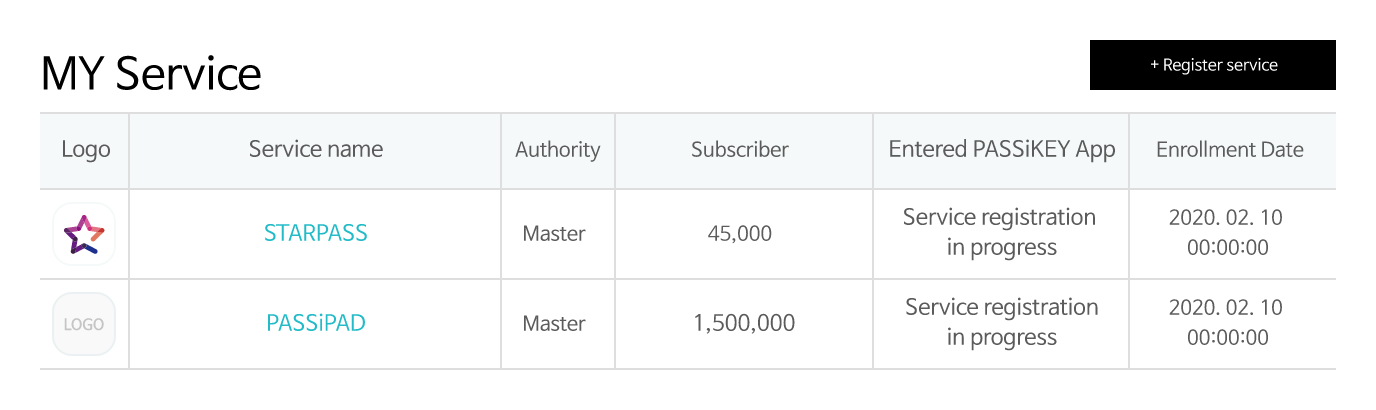
Service management menu
- Dashboard: You can check the summary information of major services, such as the status of service registration due to service registration review, announcements, member status, i.e., signup and withdrawal, and login API.
- Service management: You can set up the login API for linking the quick login service, and request service entry to be exposed on the ifree app.
- PR management: You can register information such as introduction of services to global members, and benefits.
- Statistics: You can check statistical data by date, such as member registration and withdrawal status, and API successes and failures.
- Service information: You can change and delete service information, and manage members.