Preparations
You must log in to the Developer Center using your ifree account to use the ifree Developer Center.
Download the ifree app and create a user account to use the Developer Center.
※ You must use the ifree app to join ifree service membership.
※ Accounts registered as developers in the Developer Center will become service admin accounts when you register an service.
Launch ifree Developer Center
Take a look at the following examples and register a ifree account as a developer in the Developer Center.
1. Log in
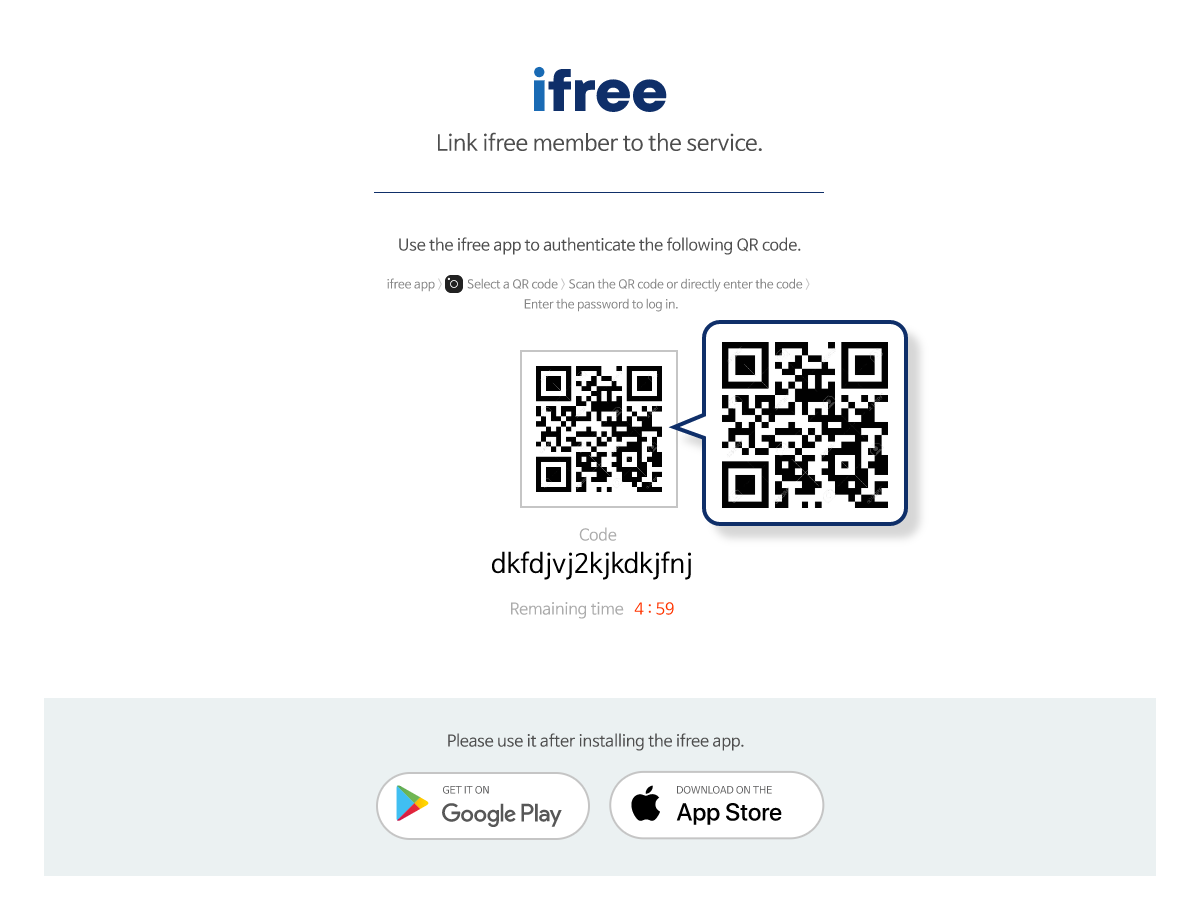
2. Launch the ifree app and scan the QR code or enter your verification code
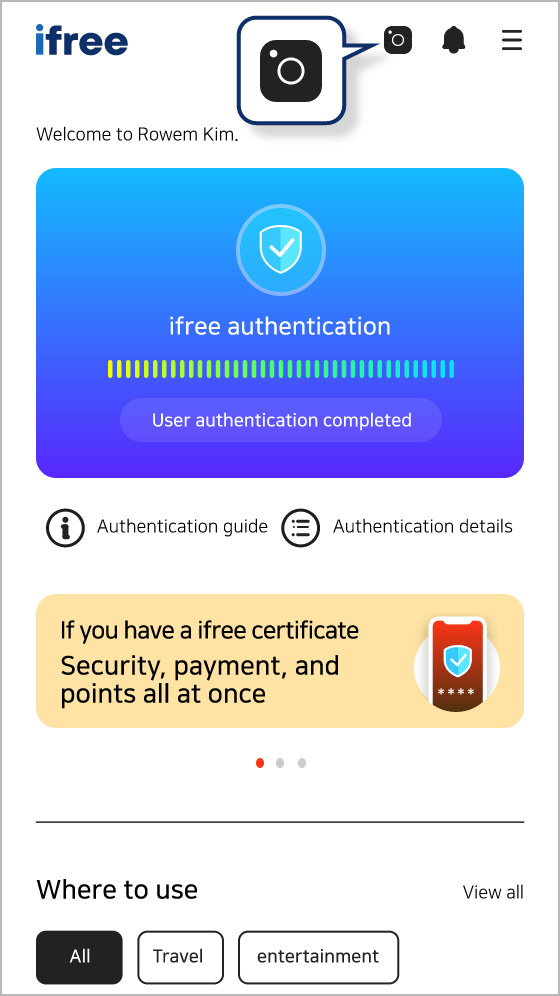
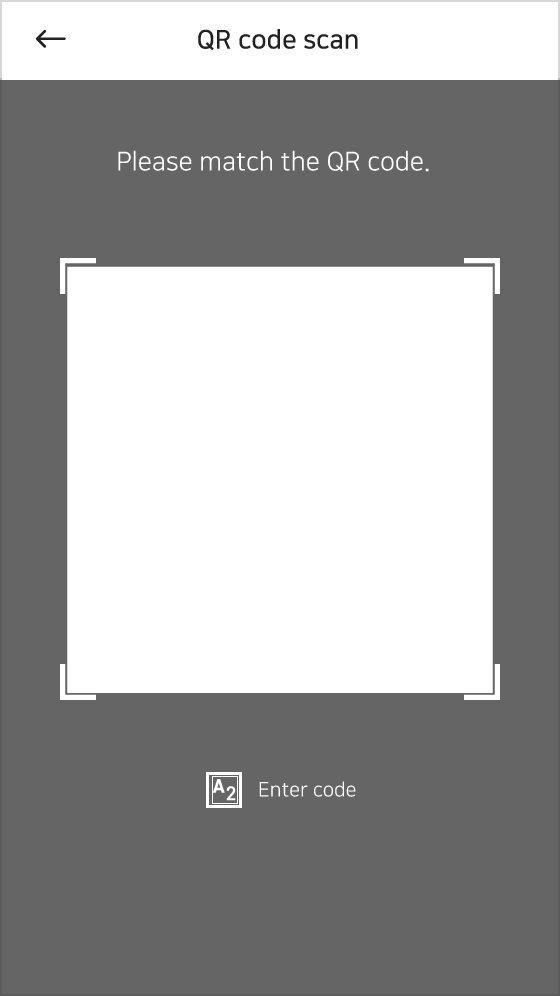
3. Complete membership signup after agreeing to the terms and conditions of the developer center and entering member information
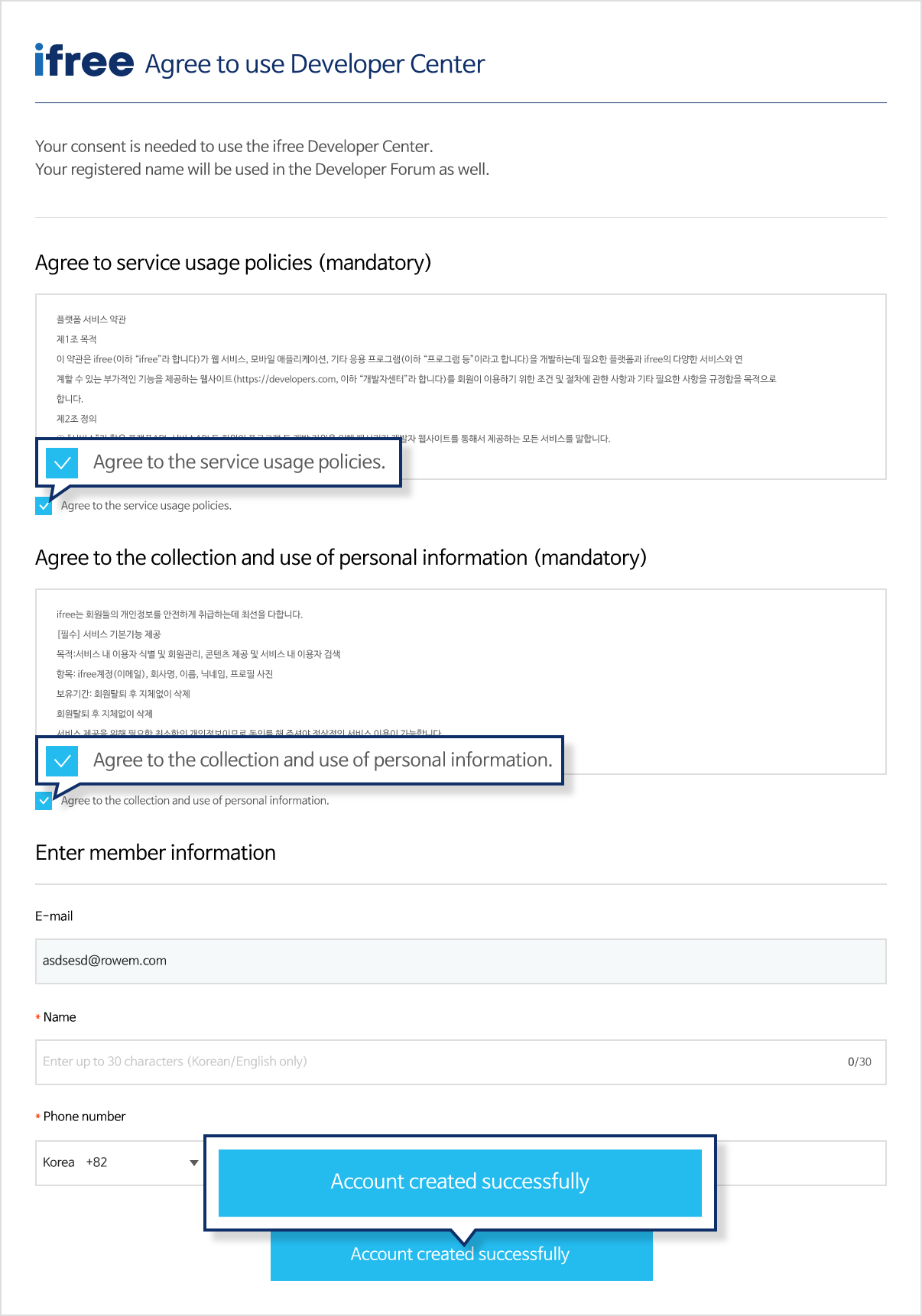
Once the account registration for using the ifree developer center is completed, please register the service to use the ifree API.